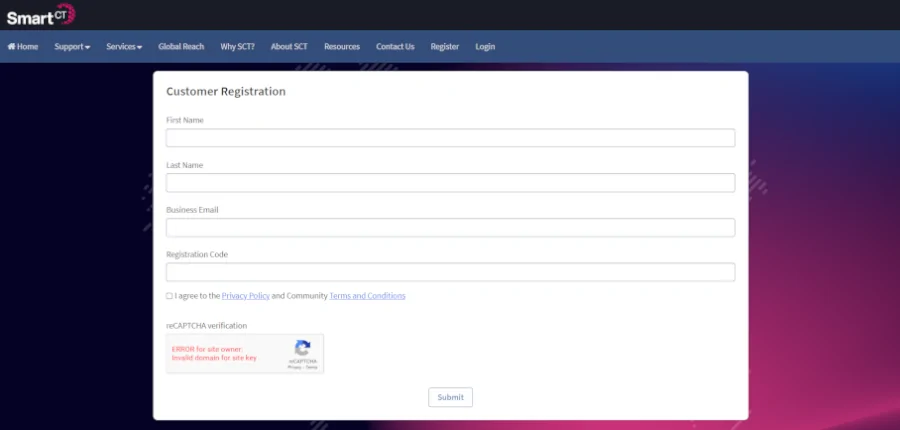To request access to the portal for the first time you will need to go to the login page. This can be found on all pages of our website in the top right corner of your screen. Once you are you will need to click the ‘Register’ button.
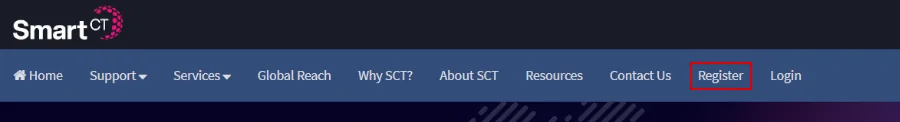
This will then take you through to a page where you can enter your name, email and registration code. The registration code is your business’ account code we have set. If you do not know this code please call us and we can provide this code for you. Your registration code will be emailed to your business email address.